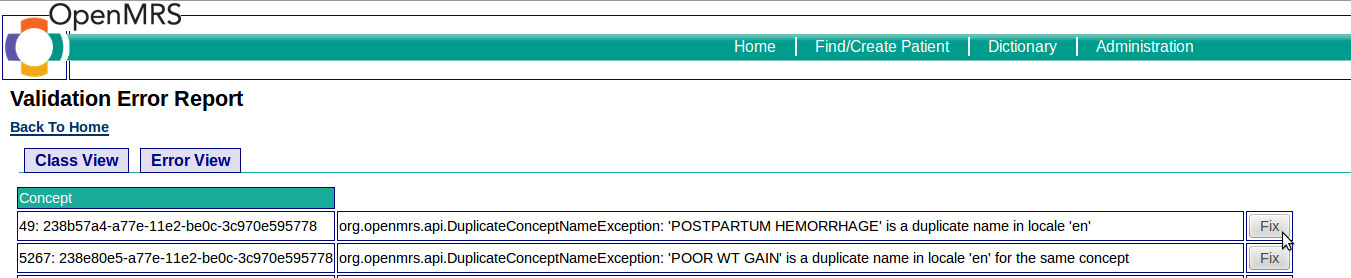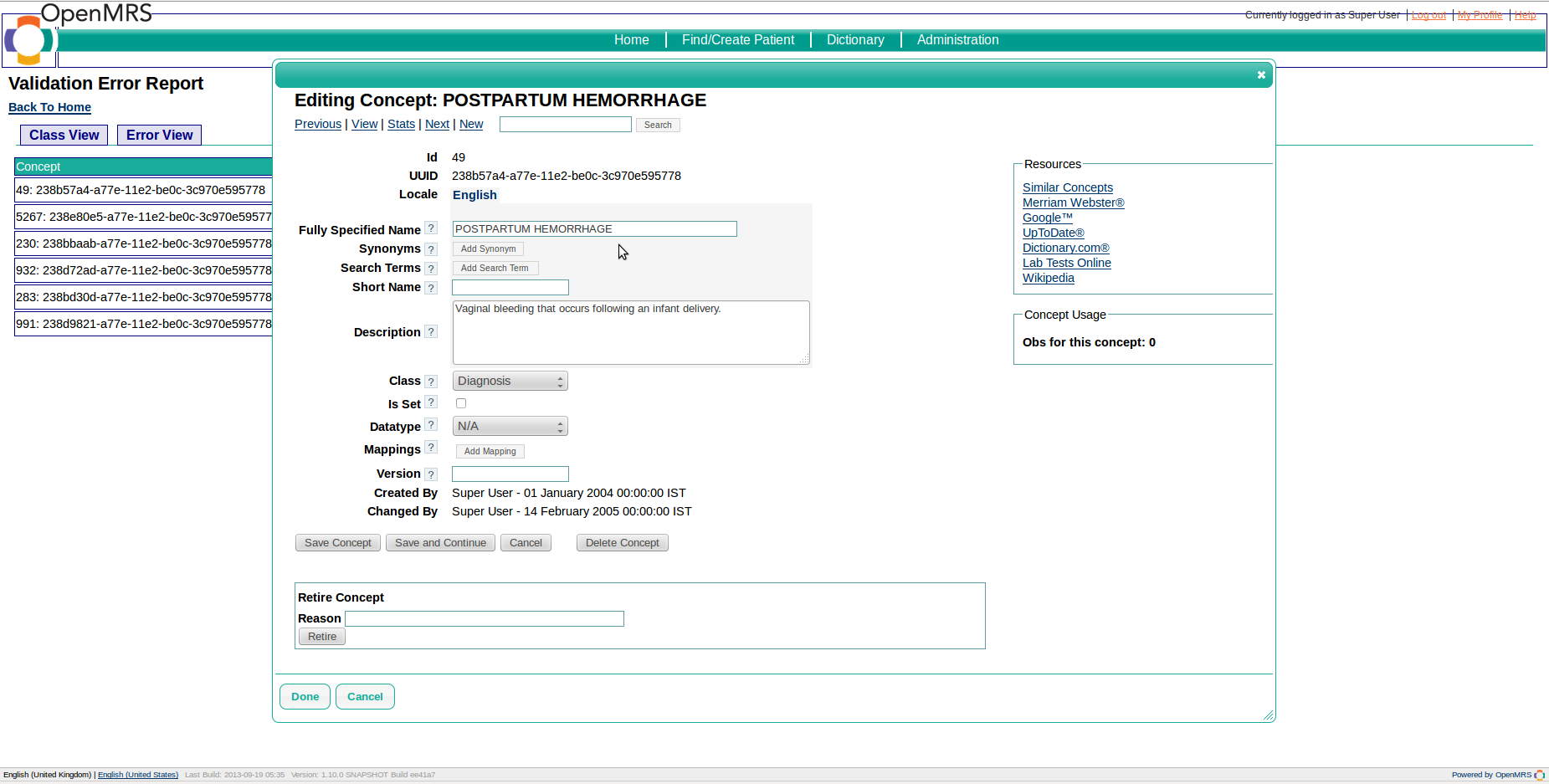Fixing the Validation Errors in 'Concepts'
• Once the validation errors are displayed in the report page users can fix the errors in the 'Concepts' by using the validation module. For this there is a 'Fix' button in each concept error in the Class view of the validation report like shown in the image below.
- When the 'Fix' button is clicked user is directed into 'Edit Concept' window which will be poped out with existing Concept details. User can change the concept data here in order to fix the detected validation error and save the concept back. After this when validation process is run back the fixed concept will no longer be listed in the error report page.