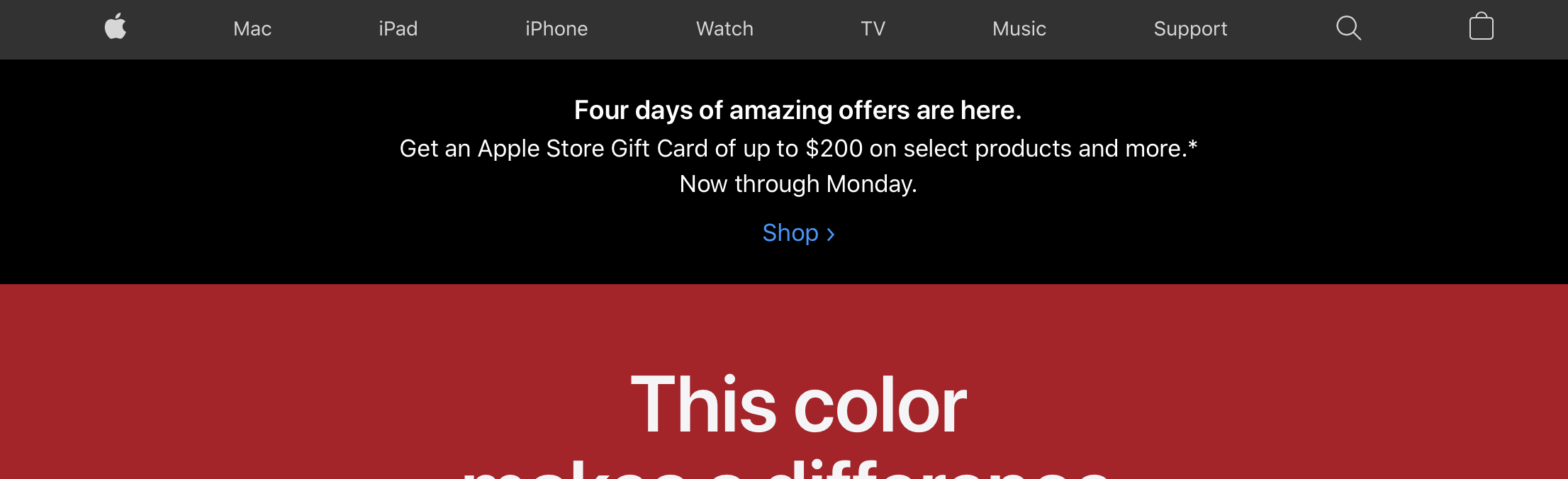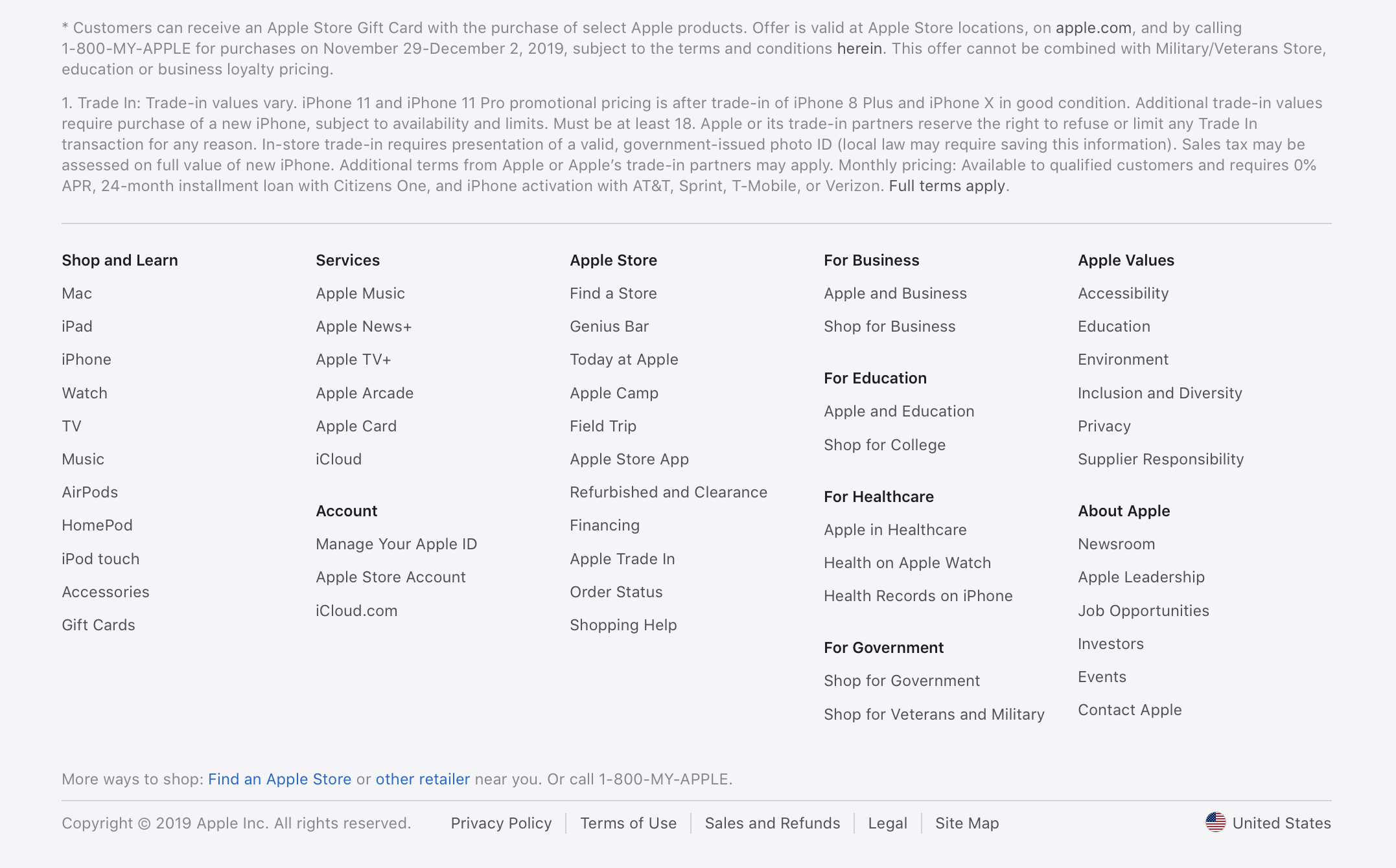Navigation - Research
Background
Navigation poses competing interests.
Simple navigation
- e.g. website with 3 or 4 page buttons across top of page helps direct new users to the key information
- Advantage: This increase dramatically the chance that a user who is new to the site will click on the pages that you would like them to see
- Disadvantage: There is a chance the users is unable to find what they are looking for
Complex navigation
- E.g. website with many tabs across the top of screen, or multiple page buttons with dropdown lists.
- Advantage: user in theory could access everything
- Disadvantage: user is more likely to not click on the key pages of the site, may have trouble finding what they are looking for.
Solution
- Place a simple navigation across the top of the website - to direct users to the key pages
- Place a mega-menu in the footer of the website.
Mega Menus
Mega Menus in Footers have become increasingly common on major websites
The use of mega-menus from top nav, is preferred over drop-down menus
https://www.nngroup.com/articles/mega-menus-work-well/
Footers
** https://www.nngroup.com/videos/footers/?lm=mega-menus-work-well&pt=article
https://www.nngroup.com/articles/support-mobile-navigation/
https://www.nngroup.com/articles/customer-service-model/
Examples
Of navigation structures from major websites