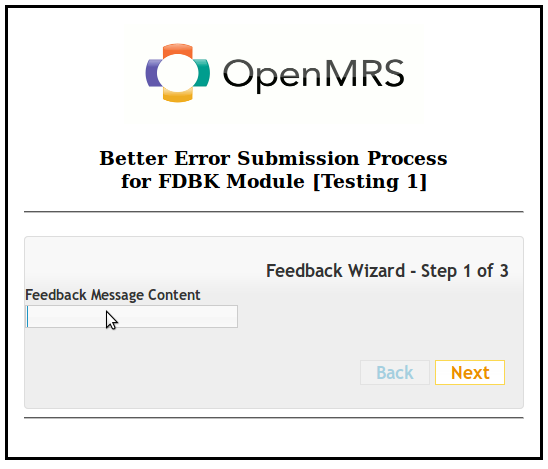HOW-TO Create a Basic Form Wizard using JQuery Form-Wizard-Plugin
There are many JQuery Form Wizard Plugins available on the web. But note that JQuery.com still didn't got an official Jquery-Form-Wizard plugin yet. So after searching for many of the Jquery-Form-Wizard plugins, I note that plugin from thecodemine.org is the best one for use. I will guide you how to use it and create really cool Form Wizards using this Jquery plugin in the rest of this document.
FormWizard
FormWizard is a jQuery plugin which turns a regular HTML form into a wizard with very little effort.
The plugin supports AJAX form submission, form validation and browser back and forward buttons, all through integration with the following jQuery plugins:
- jQuery form
- jQuery validation
- BBQ plugin
Features
- Built on top of jQuery UI for flexible theming
- Divides a single form into different steps to simulate a flow of steps rather than one big form.
- Supports different routes to be taken in the form, depending on user input.
- Submits only input fields located on visited steps in the form.
- Supports multiple "submit"-steps
- Supports both back and forward navigation.
- Supports the usage of browser back- and forward-buttons through integration with the jQuery BBQ: Back Button & Query Library plugin
- Supports client-side validation through integration with the jQuery validation plugin
- Supports posting the form using AJAX through integration with the jQuery.form plugin
- Integrated plugins are fully configurable, providing e.g. possibility for localization, extra validation rules and custom callbacks used during the AJAX-request.
Compatibility
This will be updated as more testing is completed
- Firefox 3.5
- Chrome
Usage
Be sure to have the correct includes obviously.
- jquery-1.4.2.min.js or jquery-1.4.4.min.js
- jquery.form.js
- jquery.validate.js
- bbq.js
- jquery-ui-1.8.5.custom.min.js
Example usage. This is a very simple setup.
$(function() {
$("#demoForm").formwizard({
formPluginEnabled: true,
validationEnabled: true,
focusFirstInput : true,
formOptions : {
success: function(data) {
$("#status").fadeTo(500,1,function(){
$(this).html("You are now registered!").fadeTo(5000, 0);
})
},
beforeSubmit: function(data){
$("#data").html("data sent to the server: " + $.param(data));
},
dataType: 'json',
resetForm: true
}
});
});
Demo with Source Code
- Demo > http://harshadura.github.com/Jquery-Wizard-Test/examples/example_1_straight.html
- Source > https://github.com/harshadura/Jquery-Wizard-Test/blob/gh-pages/examples/example_1_straight.html
References
For more info visit : http://thecodemine.org/