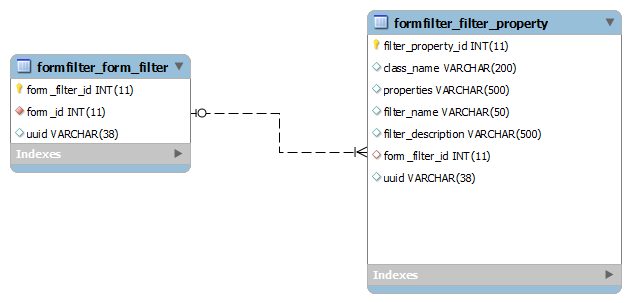FormFilter Module-Documentation
Description
- FormFilter module adds the capability of restricting form, which is listed under the form entry tab of patient dashboard.
- Steps to assign a filter to a form
- At present , FormFilter module restricts form by 3 aspects
1. Patient , on who's dashboard the form is shown.
2. User , who want to view the form on a patient dashboard.
3. General , other factors.
Implementation
- All filters should implement FormFilterHandler interface. " boolean shouldDisplayForm(Patient p, User u) " method of filter returns true to show the form and false if not required.
/**
* The contents of this file are subject to the OpenMRS Public License
* Version 1.0 (the "License"); you may not use this file except in
* compliance with the License. You may obtain a copy of the License at
* http://license.openmrs.org
*
* Software distributed under the License is distributed on an "AS IS"
* basis, WITHOUT WARRANTY OF ANY KIND, either express or implied. See the
* License for the specific language governing rights and limitations
* under the License.
*
* Copyright (C) OpenMRS, LLC. All Rights Reserved.
*/
package org.openmrs.module.formfilter;
import org.openmrs.Patient;
import org.openmrs.User;
/**
* This interface helps to create form filters.
* @author goutham
*/
public interface FormFilterHandler {
/**
* This method holds the logic to return true or false for given
* Patient and User.
*
* @return True/False ,if filter properties satisfy provided condition.
*/
public boolean shouldDisplayForm(Patient p, User u);
}
- Data Model
Filter properties are stored in format of key value pair (Example : key1=value1&key2=value2 , similarly) in formfilter_filter_property.properties column.
Note
- Filtering is based on "Anding" i.e if any one assigned filter returns false then form does not appear on the patient dashboard.
- Current Role Filter uses role inheritance behavior in filtering a form. We can switch between use/do not use role inheritance by setting "Use Role Inheritance Comparison" Settings value to yes/no.
All filters should have a single string parameter constructor which takes filter properties as input. This constructor can be used to initialize filter properties.
Example:package org.openmrs.module.formfilter.impl; import java.lang.reflect.Field; import org.apache.commons.logging.Log; import org.apache.commons.logging.LogFactory; import org.openmrs.Patient; import org.openmrs.User; import org.openmrs.module.formfilter.FormFilterHandler; /** * This class will provide patient age based form filter. */ public class AgeFormFilter implements FormFilterHandler { protected Log log = LogFactory.getLog(getClass()); /** * Default Constructor */ public AgeFormFilter() { } /** * Constructor sets class field values. * @param properties ,string property from FormFilterProperty class in key=value based format * Example: minimumAge=value&maximumAge=value */ public AgeFormFilter(String properties){ for (String string : properties.split("&")) { String str[]=string.split("="); try { Field field=this.getClass().getDeclaredField(str[0]); field.set(this, (Object)Integer.parseInt(str[1])); }catch (Exception e) { log.info(e); } } } private int minimumAge; private int maximumAge; /** * @return minimumAge */ public int getMinimumAge() { return minimumAge; } /** * Sets maximumAge * * @param maximumAge */ public void setMinimumAge(int minimumAge) { this.minimumAge = minimumAge; } /** * @return maximumAge */ public int getMaximumAge() { return maximumAge; } /** * Sets maximumAge * * @param maximumAge */ public void setMaximumAge(int maximumAge) { this.maximumAge = maximumAge; } /** * @see org.openmrs.module.formfilter.FormFilterHandler#shouldDisplayForm(org.openmrs.Patient, org.openmrs.User) * @return True , if patient age lies between minimumAge and maximumAge. * @return False, if patient age does not between minimumAge and maximumAge. */ @Override public boolean shouldDisplayForm(Patient p, User u) { // TODO Auto-generated method stub if((p.getAge()>=minimumAge) && (p.getAge()<=maximumAge)) { return true; } return false; } }
Filters
Based on the 3 categories mentioned above , currently they are 6 filters defined in form filter module.
1) Age Form Filter
Patient age should lie between the filter minimum and maximum age values.
Parameters: a) Minimum Age b) Maximum Age
Example:
Filter returns true if patient age is between 10(minimum age) and 30(maximum age).
2)Gender Form Filter
Patients gender should match with the assigned filter age.
Parameter: a)Gender
Filter returns true if patient gender is Male.
3)Cohort Form Filter
Patient should be defined in the cohort.
Parameter: a)Cohort
Form is shown on dashboard if the patient is defined in "Male Cohort"
4)Date Form Filter
By default the date field in the form is compared with today's date.
Parameter: a) Date b) when to show "before" or "after".
Example:
Form is shown "before" 15/08/2012(date)
5)Role Form Filter
Form is shown if the user has any mentioned role.
Parameter: a) Role
Example:
Form is shown if user has "System Developer" or "Provider" role.
6)Privilege Form Filter
Form is shown if the user has mentioned privilege.
Parameter: a)Privilege
Example:
Form is shown if user has "Add Cohorts" or "Add Forms" privilege.