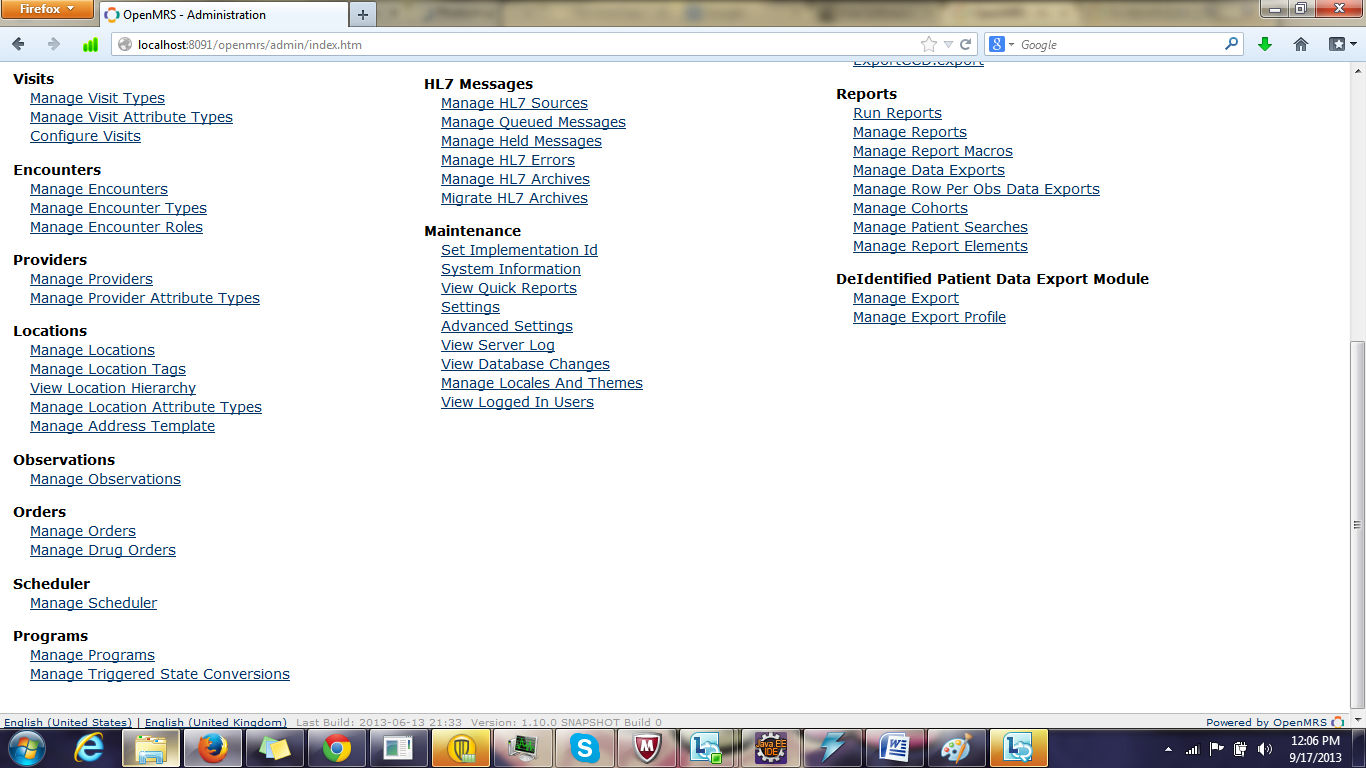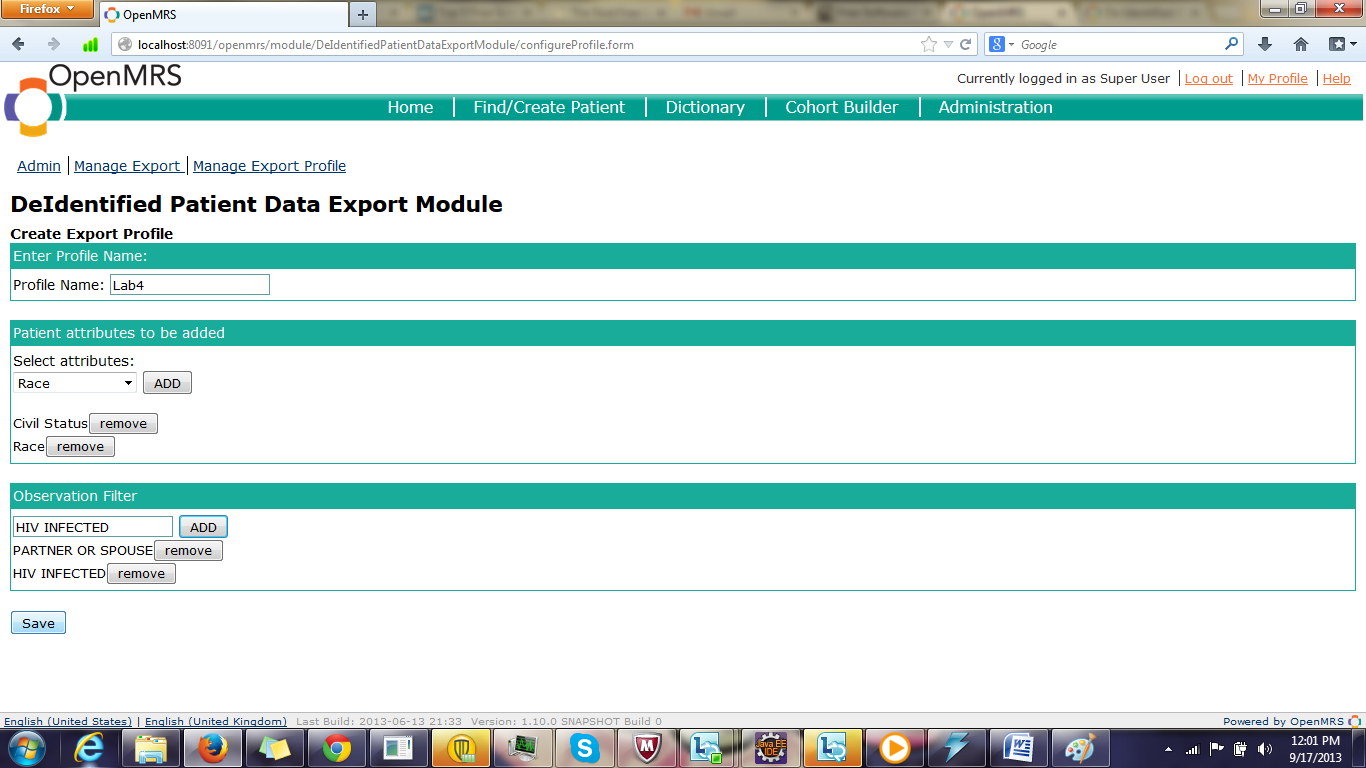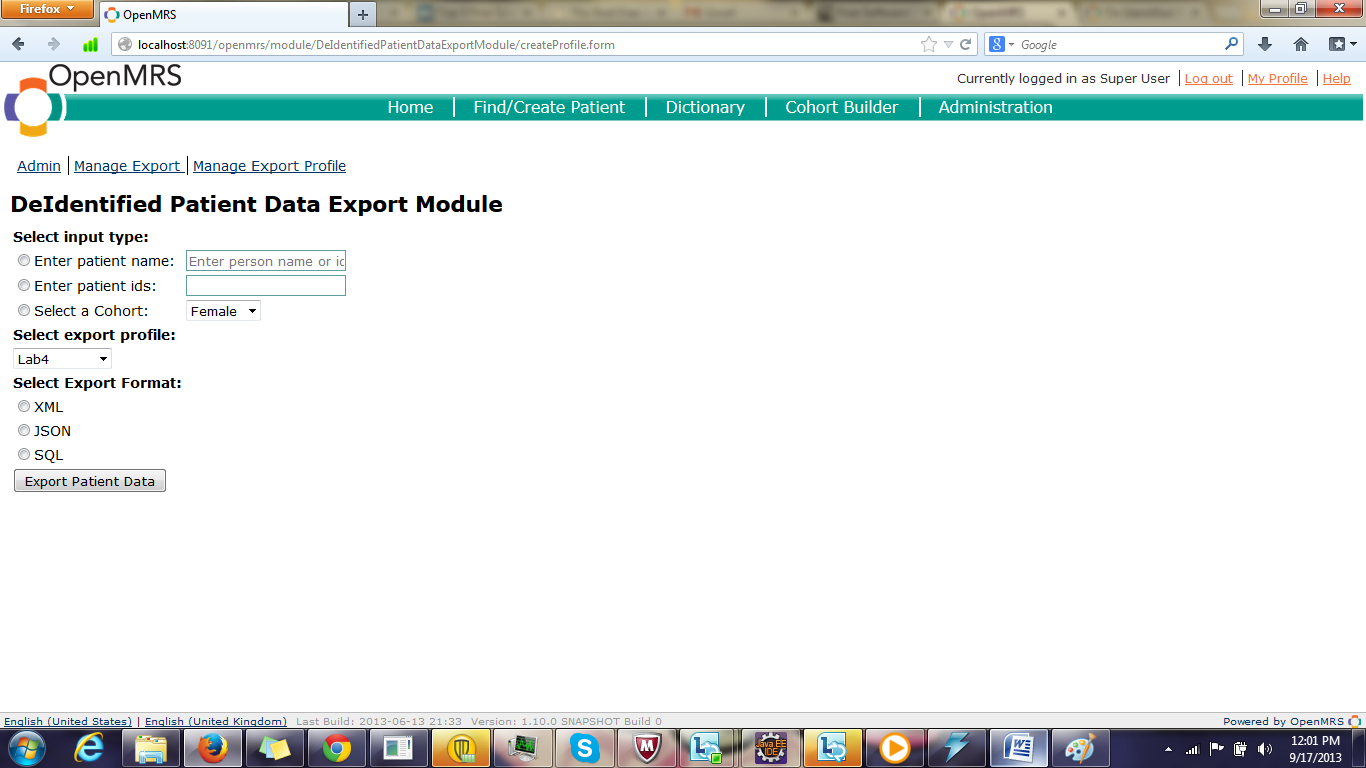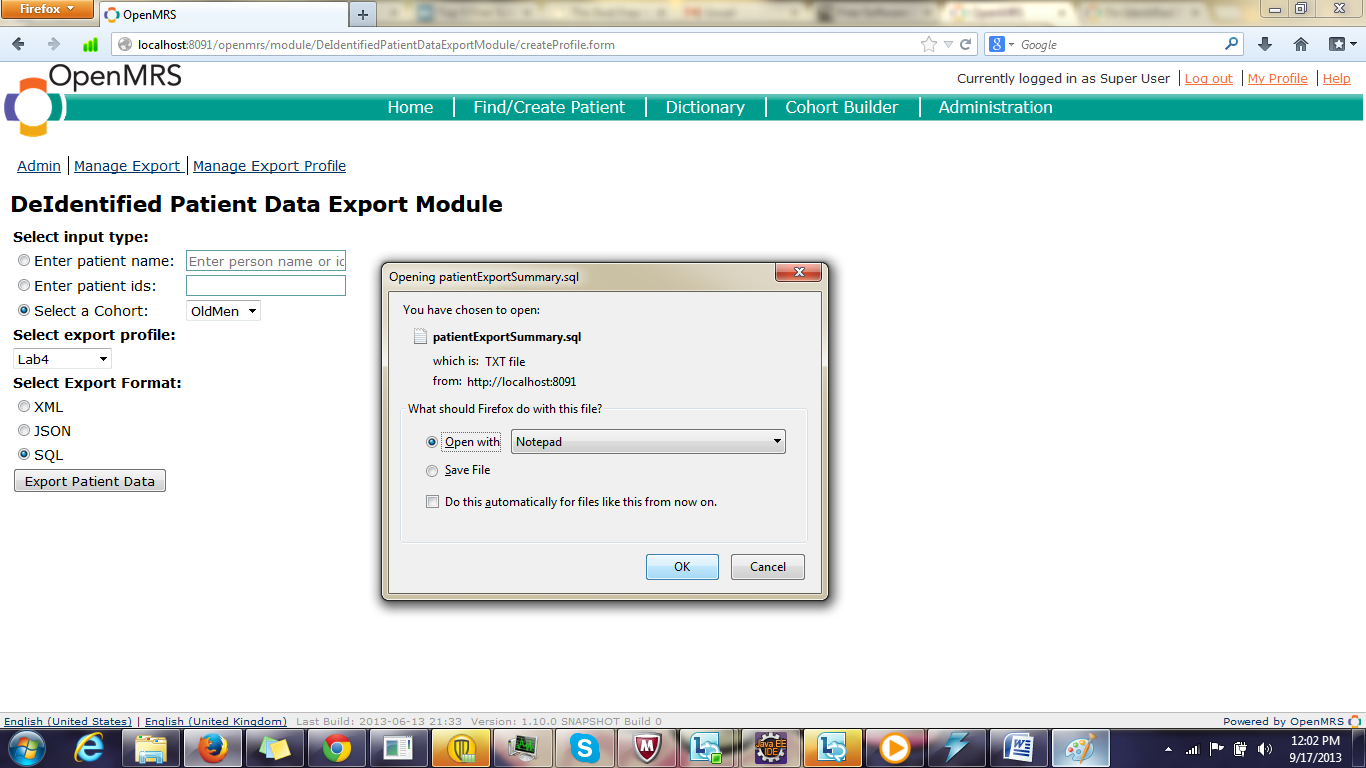De-Identified Patient Data Export Documentation
About the module:
The main aim of this module is to export data of patients in a de-identified manner so that the developers and researchers can use this data without knowing about the patient. The module provides a mechanism to create specifications as to what data should be included in the export and then allows the export in XML, JSON and SQL formats, for single patient, multiple patient and also Cohorts.
Below are the steps which explain how to use this module.
Note:
1. We assume that the data for the patient is already existing in the system.
2. Install Reports module (cohort builder).
Step 1: Install the module , upload the .omod file using Admin--->"Manage Module"
Step 2: Click on Manage Export Profile. This page lets you configure the export profile. Here you give a profile name, a white list of patient attributes which you wish to include in the export and a black list of Observations which you do not wish to include in the export.
Step 3: To export the patient data ‘Manage export’ in the Admin page. Here you have three options to provide patients whose data is to be exported. Either you give single patient name, or multiple patient ids. You may also select a cohort which is already in the OpenMRS system.
Step 4: Then select the export profile from the list of profile which you created. Also select an export format from XML, JSON and SQL and click on ‘Export Patient Data’.
You can also watch a demo of this module at :