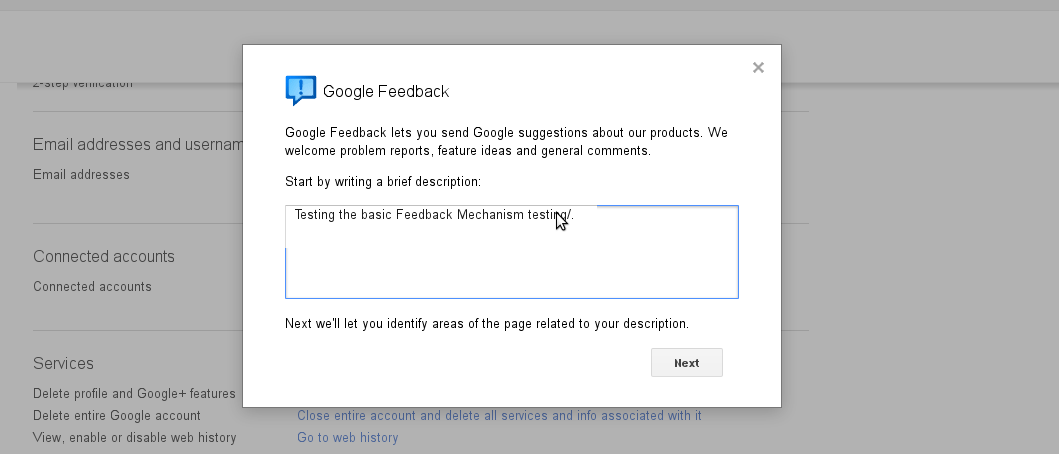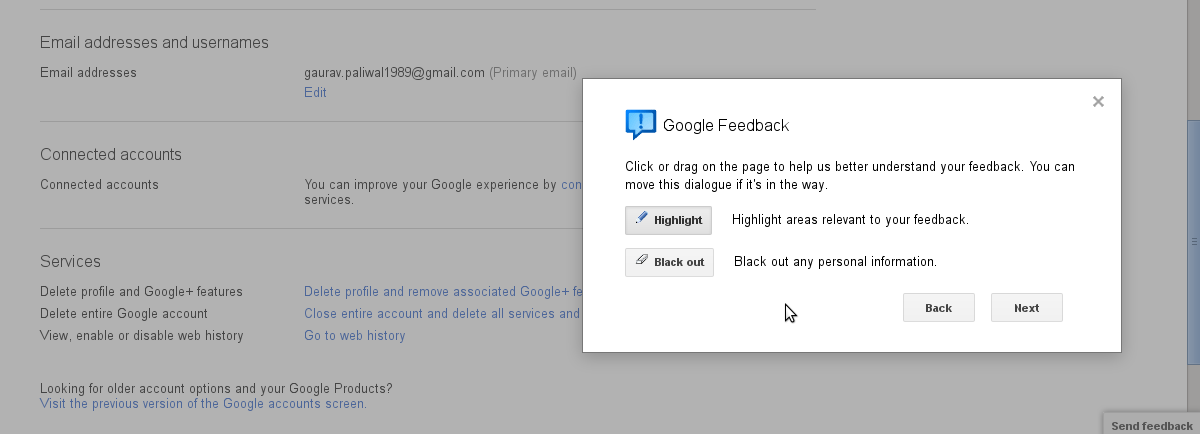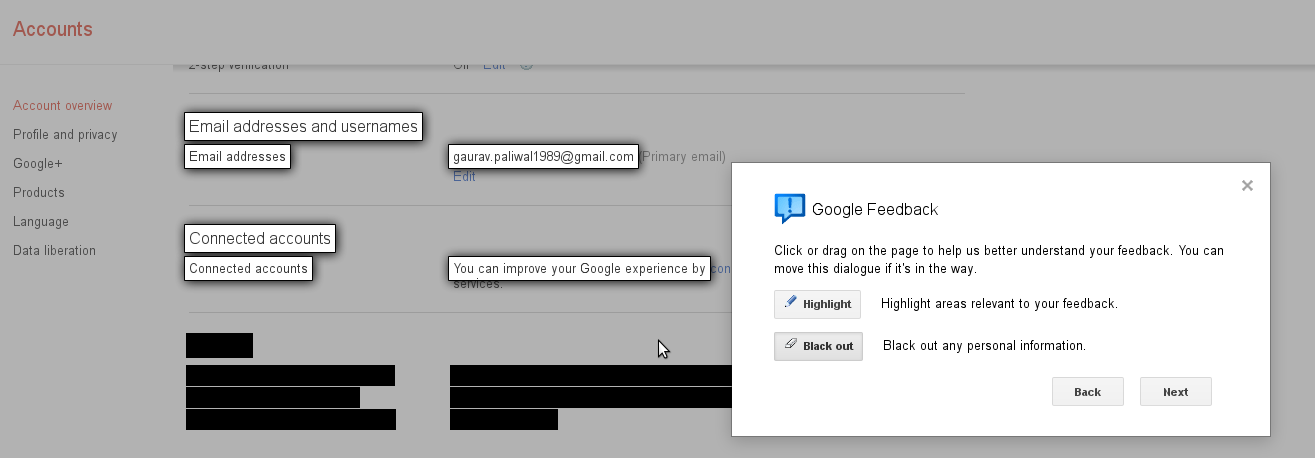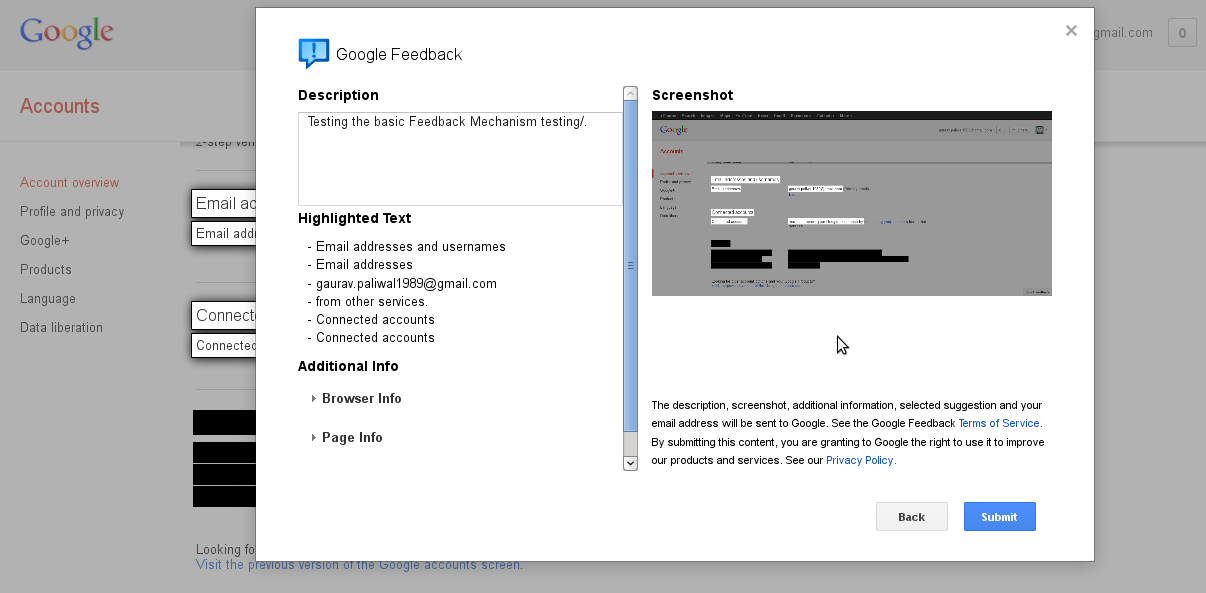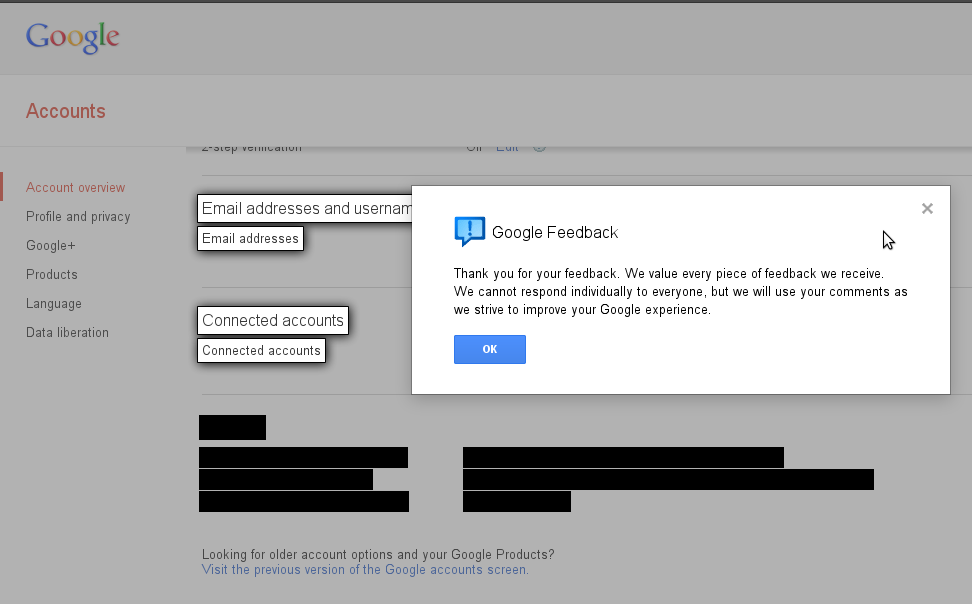Better Error Submission Process for FDBK Module
Better Error Submission Process for FDBK Module
Primary mentor |
|
Backup mentor |
|
Assigned to |
Abstract
This Better Error Submission Process for FDBK Module is an extension of the project General Feedback Mechanism. The main objective of the Feedback module is to provide a mechanism for users to communicate with system supporters/admins with system-related (not patient-specific) messages.
Design Page of the General Feedback Mechanism Project : https://openmrs.atlassian.net/wiki/display/projects/General+Feedback+Mechanism+%28Design+Page%29 Initial Project Idea of the FDBK Module : https://openmrs.atlassian.net/wiki/display/projects/General+Feedback+Mechanism+%28Implementation+Ideas%29 Project outcome can be seen here : https://openmrs.atlassian.net/wiki/display/docs/Feedback+Module The project aims at doing the refactoring of the error submission process and make it more easy and effective preferably a wizard driven one.
Project Champions
Objectives
The project aims at doing the refactoring of the error submission process and make it more easy and effective preferably a wizard driven one.
1. Instead of taking all the information in one form as done in previous year FDBK module, a user friendly wizard should be developed that should take the get the information from the user in step by step procedure. And then it should also ask the user to verify all the submitted details before finally submitting it to the admin.
2. Screenshot of the browser should be automatically attached when selected by the user instead of the manually attaching it.
3. Other important info, like current page should also be added.
4. Instead of single user and admin, the communication should be seen by anyone selected by either user or the admin because their may be single problem affecting many users and instead of telling solution to every user separately , admin/user may just add them to the allowed list and let the user browser the solution.;
5. Users should be able to communicate with other users , so that the problem can be shared exactly with the person who is responsible for administering the specific thing. For example, a specific things which is giving error is monitored by a single person then it is better to directly contact that person rather then admin.
6. Following are the pictures that depicts how google feedback wizard works :
Extra Credit
1. An effective way of taking the screenshot of the current browser screen and upload it as the attachment.
2. Allow users to communicate with other users rather then only admin.
Benefit to Users and Administration
1. Their wont be any need to manually hide the patient data.
2. Screenshots can be taken faster, hiding confidential information.
3. Admin do not need to think before forwarding the problem as it will not be containing any patient data.
4. Faster problem solving as previous conversation can be refereed by other user when given permission by reporter or administrator .
Programming Requirement
Though it is not mandatory but it is definitely a plus point if applicant has prior experience to the following technologies/tools :
1. JQuery
2. Javascript
3. Spring
4. Hibernate
Resources
Design Page of the General Feedback Mechanism Project : https://openmrs.atlassian.net/wiki/display/projects/General+Feedback+Mechanism+%28Design+Page%29
Initial Project Idea of the FDBK Module : https://openmrs.atlassian.net/wiki/display/projects/General+Feedback+Mechanism+%28Implementation+Ideas%29
Project outcome can be seen here : https://openmrs.atlassian.net/wiki/display/docs/Feedback+Module