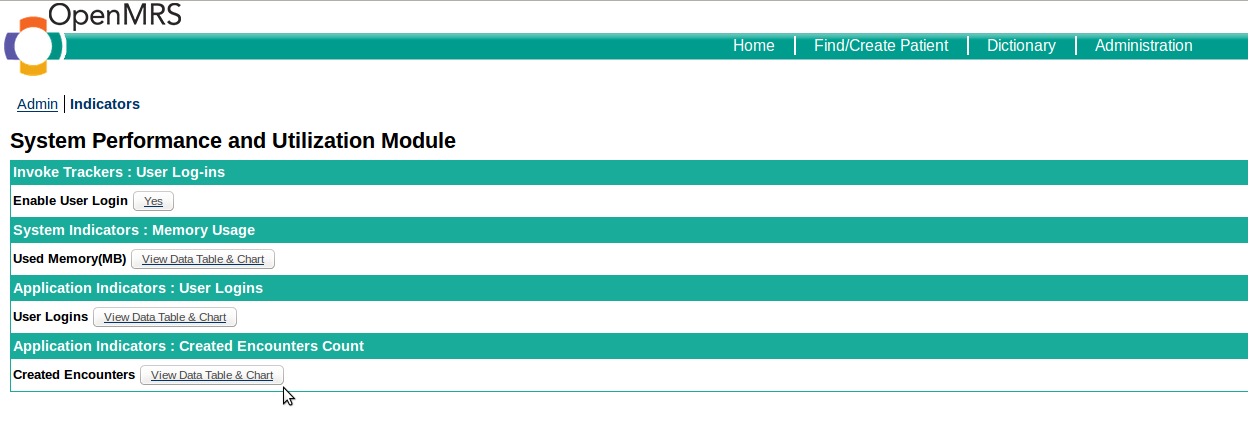Module Home
The module home page contains four options.
- Enable User Log ins Option: When the OpenMRS server is running and module is loaded it is required to go to module home and click on this button in order to start tracking on User Log ins count.
- System Indicator - Memory Usage : When the view graph and table button is clicked user will be directed to view the memory usage data.
- Application Indicator - User Logins : When the view graph and table button is clicked user will be directed to view the user login counts data.
- Application Indicator - Created Encounters Count : When the view graph and table button is clicked user will be directed to view the number of encounters created data.