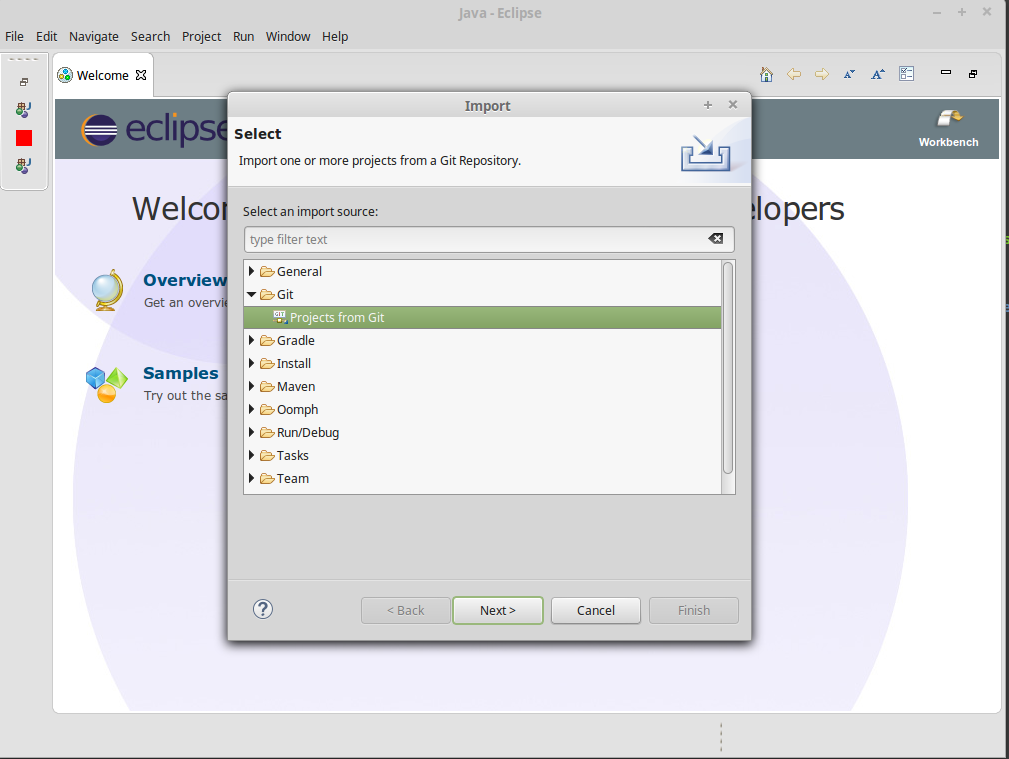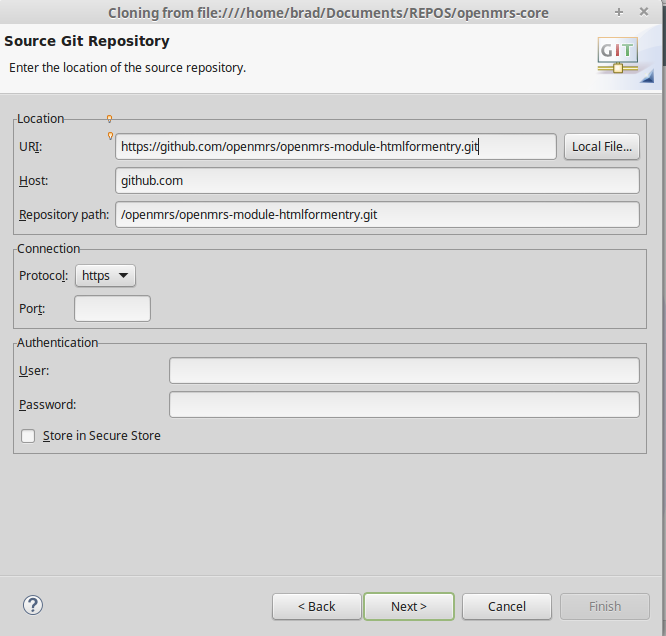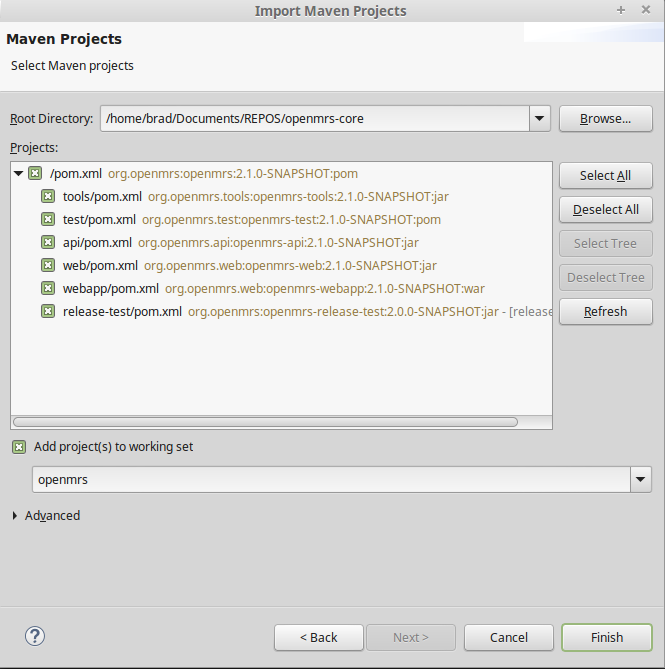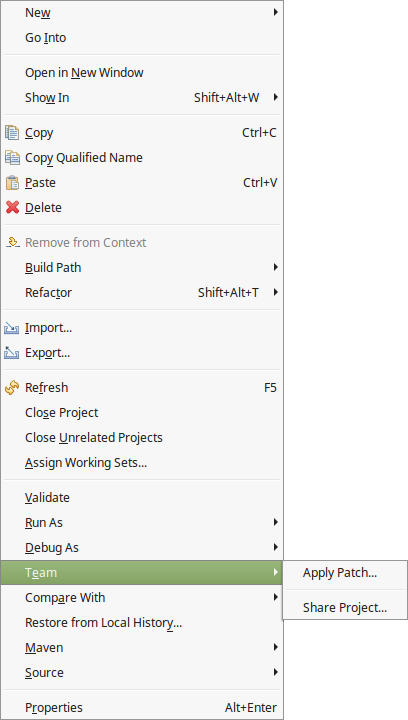Git IDE Integration
Git has a relatively easy to use command line interface. However all the major Java IDEs have some support for Git:
Eclipse
- EGit (available from Eclipse Marketplace)
- Use this to clone a repository from GitHub and then import as a Maven project.
- To clone a repository from GitHub:
- From Eclipse, select File->Import
- Select Git->Projects From Git
- Select URI...
- URI should be in this format: https://github.com/openmrs/openmrs-module-htmlformentry.git
- Once you've cloned the repository, skip the rest of the import because you want to import this as a Maven project
- To import as a Maven project:
- Select File->Import
- Select Maven->Existing Maven Projects
- Select the project to import
- To associate this project with Git:
- Right click on project and select Team->Share Project
- Select Git
- Check "Use or create repository in parent folder of project"
- If the HOME environmental variable is not set it will give warning:The following directory will be used for GIT user configuration and as a default repository location. If it is your home directory (e.g. C:\Users\Tom) click OK or create the HOME environmental variable pointing to your home directory and restart Eclipse.
- Right click on project and select Team->Share Project
- To clone a repository from GitHub:
- Use this to clone a repository from GitHub and then import as a Maven project.
- Maven SCM Connector for Git (available from Eclipse Marketplace)
- Doesn't create an EGit managed project
NetBeans
- Support through plugin
IntelliJ IDEA
- Built-in support for Git and GitHub